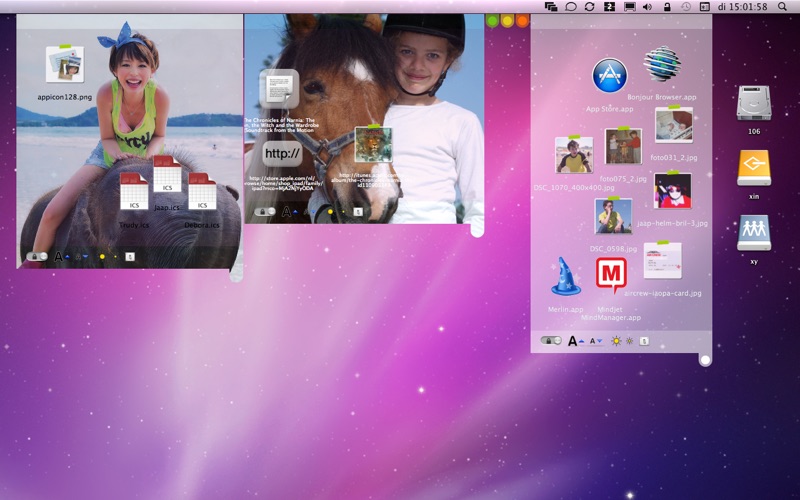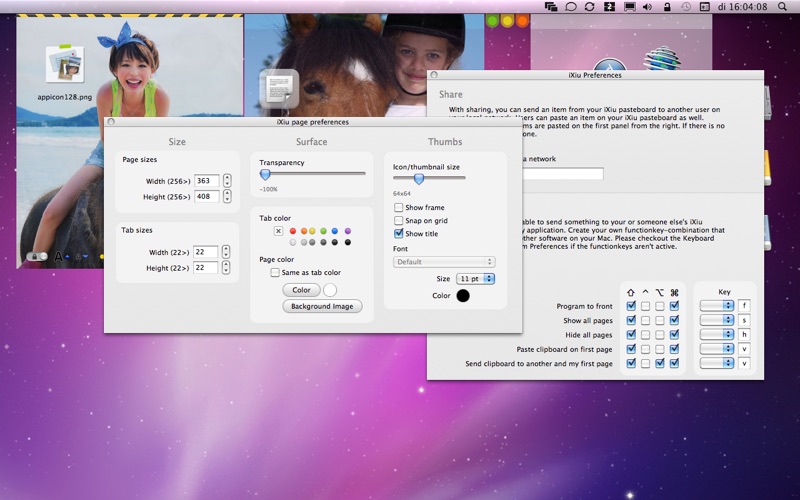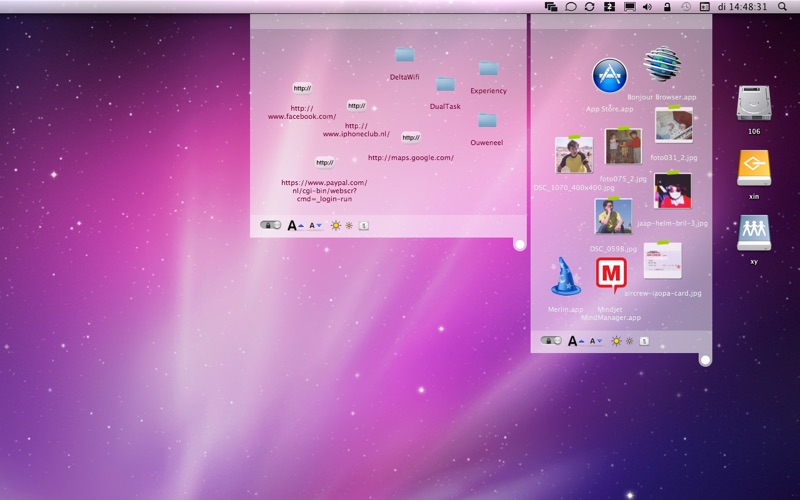
iXiu is an enhanced visualized pasteboard application. Take your favorite application in mind. Often you want to copy/paste more than one thing and put it aside for a while, even if your computer has restarted. Operating Systems aren’t created with this in mind. iXiu is a tool to paste anything at any time within any application on a translucent panel sticked below the menubar. In addition, iXiu can send your clipboard to another local iXiu user. That saves a lot of time and hassle.
When iXiu is started, it will create a new panel below the menubar on the right side of your screen. This panel will appear when the mousepointer is moving above its tab. On this panel you can drop or paste anything you want. With a right-click on the panel or one of its icons, it will show a contextual menu with several options. Or simply double-click on an icon to open your browser or another application associated with the data. Every panel can have its own style. So, be creative and define the ultimate look of your pasteboard and start clipping all your pictures, urls and snippets of data.
Dont use the NETWORK options. It has some flaws!
iXiu will be updated for OS X 10.10.2 soon.